
Modifications done to a truck are meant to increase performance, aesthetics or durability, but they don’t always work with the factory computer. Hypertech has created the in-line speedometer calibrator module (PN 730129) which would help on our 2019 Chevrolet Silverado.
One install that is on top of all off-roaders list is larger tires. Larger tires directly affect the vehicle and the speedometer. Larger tires will show a slower speed on the speedometer while the vehicle is actually traveling faster.
“The in-line speedometer calibrator was designed to allow our customers to correct their speedometer for larger tires,” Lambert explained. “The in-line piece offers a solution that doesn’t alter the factory ECU and doesn’t void the factory warranty. The customer will configure the unit with our Tuner Update software, and then install the unit near the brake pedal inside the cab of the truck.”
The difference in actual speed compared to the speed shown depends on the new tire size and what the factory tire size is. To counteract this, a speedometer calibrator will update the tire size and make everything show properly and correctly.
TALKING TO THE ECU
Some speedometer calibrators are handheld devices, but Hypertech’s in-line speedometer calibrator for the 2019 Silverado is an inline device. To find out more about the calibrator we spoke with John Lambert of Hypertech.

Having a software with the ability to adjust the tire size down the road is helpful if even larger tires are added. Software is good, but the installation can make or break a product.
“The 730129 in-line speedometer calibrator uses factory style connectors for a simple plug-and-play installation and remains in the vehicle,” Lambert said. “It allows for correction up to a 54-inch tire and can be updated at any time with our Tuner Update software.”

The calibrator we used fits the 2019-2020 GM 1500/2500/3500 gas and diesel applications. Full installation instructions are available on the Hypertech website under Support/Product Manuals in the In-line Speedometer Calibrator section or by following this link directly.
For visual learners, Hypertech also has a YouTube channel called HypertechTuning that shows the full installation process.
CORRECTING TIRE SIZE
Knowing how the in-line speedometer calibrator works, we could not wait to get it installed and get our Silverado displaying our speed correctly. The first thing that we did was head out to the truck and get the factory tire size as well as our new tire size. We also powered off the truck for 10 minutes as the instructions called for.
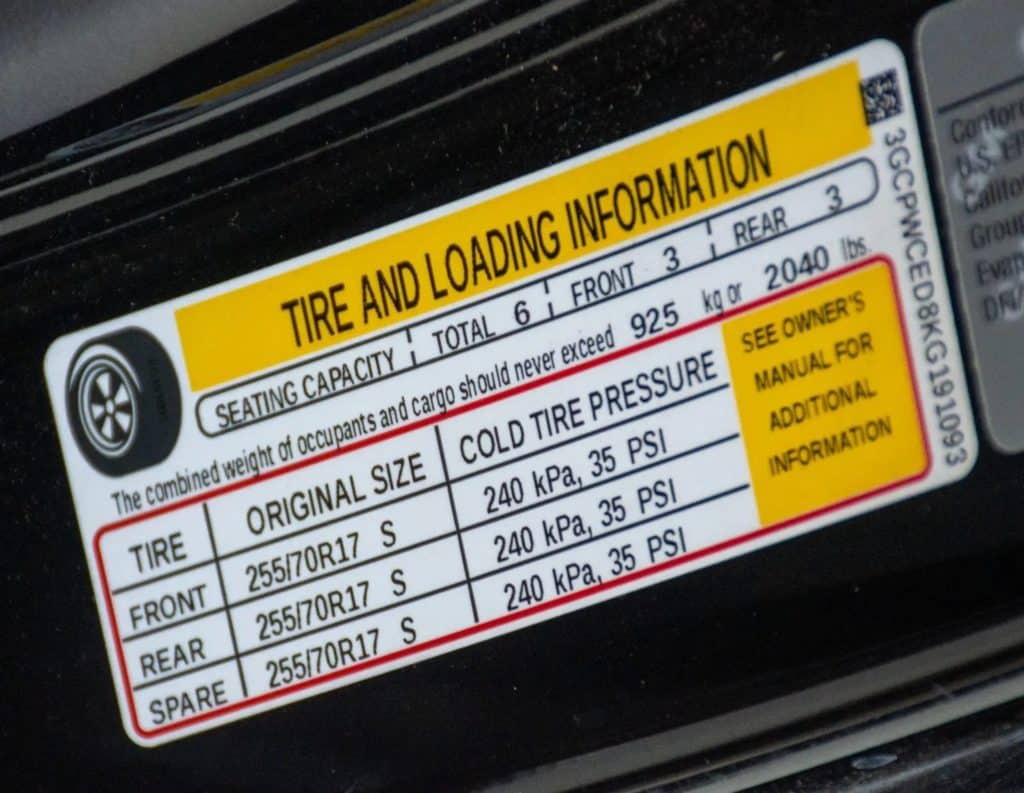
Our factory tire size was 255/70R17 before we upgraded to a 285/75R17.
Building our Silverado we went for a more aggressive look with as little lift as possible. Our factory tire size was 255/70R17 before we upgraded to a 285/75R17 tire to give the truck the look and style that we wanted.
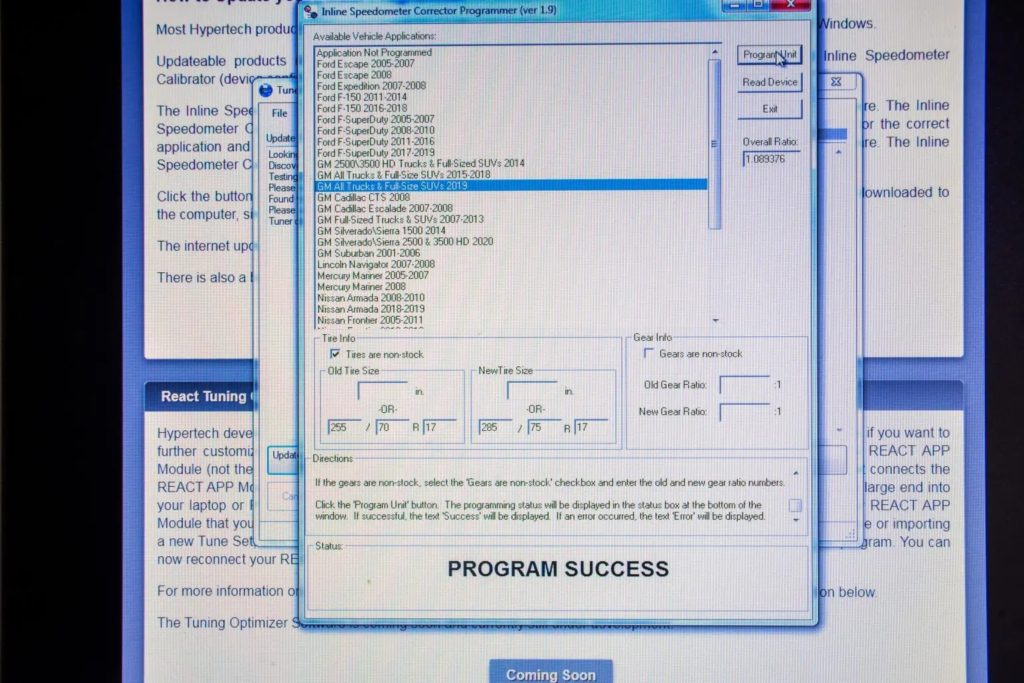
With the proper numbers, it was a quick download of the Hypertech software and plugging in the tire sizes.
Having those two tire sizes, we were able to head to the computer with our in-line speedometer calibrator to get the update done. We were just focusing on the tire size, but the program has the ability to also adjust the rear gear ratio.
Once the numbers are plugged in and the update is done in no time. The software is simple and easy to use so you do not need to be a techy person to use it.

The physical install seemed pretty straightforward. An in-line speedometer calibrator requires more work than one that plugs directly into the OBDII, but it is not as difficult as you would think.
Our 2019 Silverado’s connections were all near the kick panel on the driver’s side. It is easy to access and you do not need to remove anything out of the way to get to the connectors.

Unplug the factory connector and plug in the in-line speedometer calibrator, install is as simple as that.
Having factory connectors on the in-line speedometer calibrator made the install even easier. All we needed to do was unplug the connector on the truck side, plug in the connector from the calibrator to the location we removed the factory one from, and then plug the factory connector into the female connector on the calibrator.
With all the connections made all we had left to do was tuck the module out of the way. The install was complete in a matter of minutes.

The install was complete and it was time to take the truck out for a spin to see the difference. Surprisingly there was a noticeable difference in how the truck drove with the ECU reading the proper tire size.
Thankfully we did have a local road that had a speed reader sign where we could make sure that the speed on the speedometer was what we were actually driving. If you do not have a sign like this there are plenty of apps for phones that will show your speed using your phone’s GPS.

Overall we are extremely happy with our Hypertech in-line speedometer calibrator and glad that our Silverado is displaying the proper speed. Having the proper speed makes sure that we aren’t driving to fast and getting a ticket.
For more information on Hypertech and to find a product for your vehicle, be sure to check out its website.








