
Being sensitive can be a double-edged sword, but in terms of our vehicles, it can only be good. We had the chance to check out Hypertech‘s React throttle optimizer to see how sensitive we could get.
The throttle optimizers have been becoming more and more popular, but what are they exactly and how can they help off-road? This isn’t a part that will add horsepower, but it is something that can make driving a vehicle completely different.
Looking to resolve some factory throttle lag, we were excited to crack open the box and see how the product performed.
TURNING THE KNOB
We installed the React Off-Road (PN 105300) throttle optimizer on our 2019 Chevrolet Silverado. Hypertech also has a React Tow and Performance throttle optimizer available.

The Tow version features throttle curves that are designed to improve the power delivery when you’re towing or hauling with Heavy Tow, Tow, Economy, Wet/Ice, Stock modes. The performance version features throttle curves designed for the enthusiast who wants a more exciting ride with Track, Sport, Street, Economy, Stock modes.
To find out more about the React we were installing we had the chance to speak with John Lambert of Hypertech.

The two main components of the Hypertech React.
“The React Off-Road version has throttle curves that were specifically designed for off-road use in mind,” Lambert explained. “I’m an avid off-roader and have wheeled Jeeps from mild to wild all over the country with my friends. I own a Toyota rock crawler buggy, and a Polaris RZR, so I knew getting into this project that we had to design the React to fix certain issues we experience off-roading.
Having different modes can be confusing if you don’t know which is best for the terrain you are on. Being in a mode with too much sensitive can mean disaster if used in the wrong situation.

Connections are easy as the harness uses the factory style connectors for a simple plug and play install.
“First, the Mud/Sand curve was developed to give you instant throttle response to get your tires spinning and up on top of the loose stuff,” Lambert said. “This also works great for Jeeps if you’re trying to hop or bump up a ledge.”
“The Crawl tune is designed for the rough stuff that causes your foot to jerk and bounce as you climb over obstacles,” Lambert continued. “The Crawl tune detects the jerky inputs and smoothes these out which improves the drivability. This allows you to drive with better power delivery and improves drivability even over the stock setup when you’re off-roading.”

The React comes with a vent mount for the controller, but there is also an available pedestal mount.
For weekend warriors certain products can be great on the trail, but for vehicles that see more time on the pavement, not every upgrade is worth it. Some products perform better off-road while they hinder performance on-road.
“The React throttle optimizer offers you better power delivery and drivability,” Lambert explained. “Not only can you eliminate the throttle lag your truck or Jeep has from the factory, but you can also change the settings on-the-fly for the type of driving you’re doing.”
Having an idea on what we were going to be installing in our Silverado, it was time to crack the box open and get to the install.
PLACING THE KNOB
When we got the React out of the box, we saw that it was a lot less intimidating than we thought. Everything is a simple plug and play connector as there is no need to cut and splice any wires.
“The React consists of two separate modules,” Lambert explained. “The brain box installs near the accelerator pedal with a plug-and-play harness that intercepts the accelerator pedal signals. A thin USB cable runs from the brain box up to the control head that allows the user to change the throttle curves on-the-fly. The control head mounts magnetically to a universal vent mount that is included with the React.”

“This two-piece design allows for a small and sleek interface for the user and simplifies the cable routing,” Lambert continued. “A Bluetooth control head was proposed initially, but the battery life was a concern. A dead battery on the controller could be a serious problem at the worst time. Using a small USB cable to connect the modules makes routing simple, and replacement as easy as a trip to any store that cells cellphone cables.”
Knowing that in case we had an issue with the cable on the trail that it was something we could pick up easily or from someone on the trail that had that phone cable was very comforting. The install was straight forward and the product was installed in under 15 minutes.
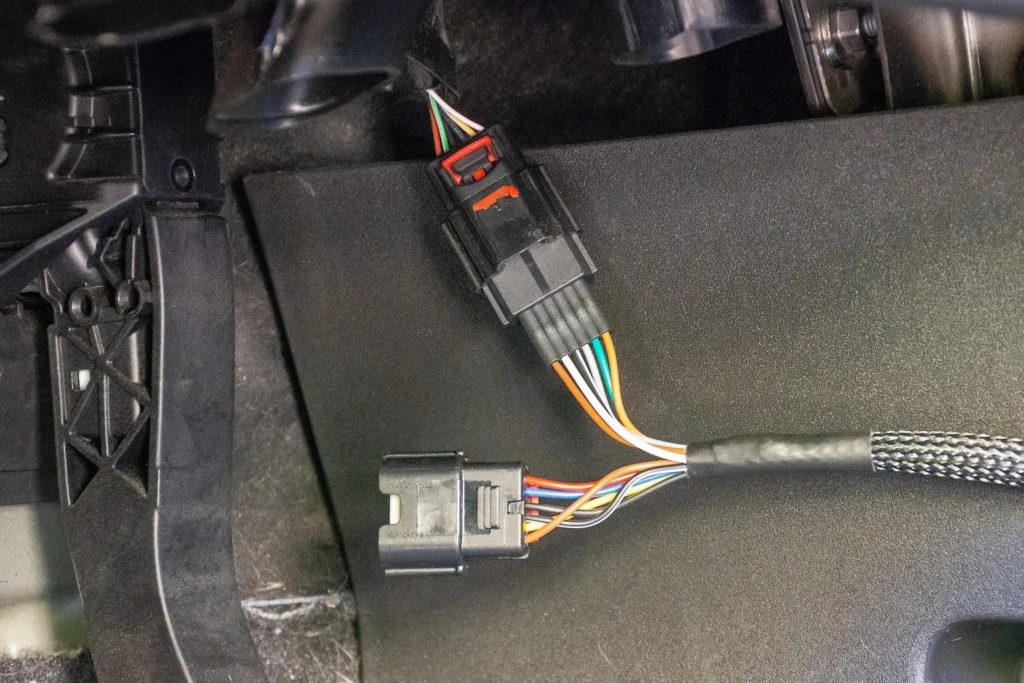
Unplugging the factory pedal connector, the rest of the install is just plugging in the React harness.
After turning the ignition off and disconnecting the battery it was simply unplugging the cable at the pedal, plugging in the harness from the React, and connecting it to the brain box. For us, the most difficult part of the install was finding the right place to place the controller.
The React throttle optimizer comes with the magnetic vent mount, but Hypertech also offers a pedestal swivel mount (PN 107000) that gives plenty of other install locations. The pedestal mount uses a powerful magnetic surface keeps the React in place with the included small metal disk that adheres to the back of the React.

Which ever mount you go with an adhesive metal sticker gets placed on the back of the controller.
“For people wanting a little stealthier install or just aren’t interested in having a controller on the dash, the React’s two-part design allows you to completely disconnect the control head from the brain box,” Lambert said. “Once the setting you want is selected you can disconnect the control head and that setting will stay activated.”
“You can throw the controller in the glove box and pull it out if you ever want to change the setting,” Lambert continued. “This is great for those with older rigs that have new engines with electronic throttle control.”

We decided to place the control knob lower on the driver side dash below the radio for a couple of reasons. We wanted to keep it out of the way and keep out dash free of cables but still wanted the ability to change the modes. If you wanted to take the time the React cable can be run to where it is completely hidden through the dash.
GETTING IN TOUCH WITH OUR SENSITIVE SIDE
With the React installed we were anxious to see if we could really feel the difference in the different modes. The simple interface made it easy to change the throttle curves. All that needs to be done to change modes is to tap the radio knob style controller to change the curve and rotate the knob like a volume knob for more or less sensitivity in each mode.
“When you tap to change modes, the React saves your ‘volume’ setting like a preset so the next time you select that mode it’s back to the sensitivity you had there,” Lambert said. “It’s designed to allow you to customize each curve to your vehicle, and then makes it easy to jump back and forth between each curve just the way you like it.”

Upon driving the truck and changing the modes on the fly we could immediately feel the difference. From the Mud/Sand mode where throttle sensitivity was more extreme to Economy mode where the throttle response was more delayed than the factory.
Having the chance to test it on the pavement is one thing, but using the modes in the area they were designed is completely different. Off-road we went down a sandy wash in Mud/Sand mode and saw a faster-responding pedal that made it easier to stay on top of the soft sand.
On the highway in Economy mode with the sensitivity turned all the way down, we actually saw an increase in MPG. On average we saw one more MPG than we got in the same conditions prior to installing the React.
But wait there’s more!

“While most people will be completely happy with the preset curves and full adjustability of the React, we wanted to make sure we offered the best option for even the most technical enthusiasts,” Lambert said. “The React Custom Tuning Software allows full control of the curves, adjustment gains, and dampening factors just like the Engineers used to set up the curves. You can even share your new curves with your friends as well as fellow truck and Jeep club members.”
Having the ability to further customize the React is an added bonus. For more technical users having the option to adjust the curves to suit their needs or driving abilities is a great feature. The custom tuning software does not cost anything extra and is available to download on the Hypertech website.
Overall, it is hard to argue a product like this where the improvements can be felt on the first drive after the install. For more information on Hypertech’s products be sure to visit their website or check out their YouTube channel for tutorial and installation videos.








